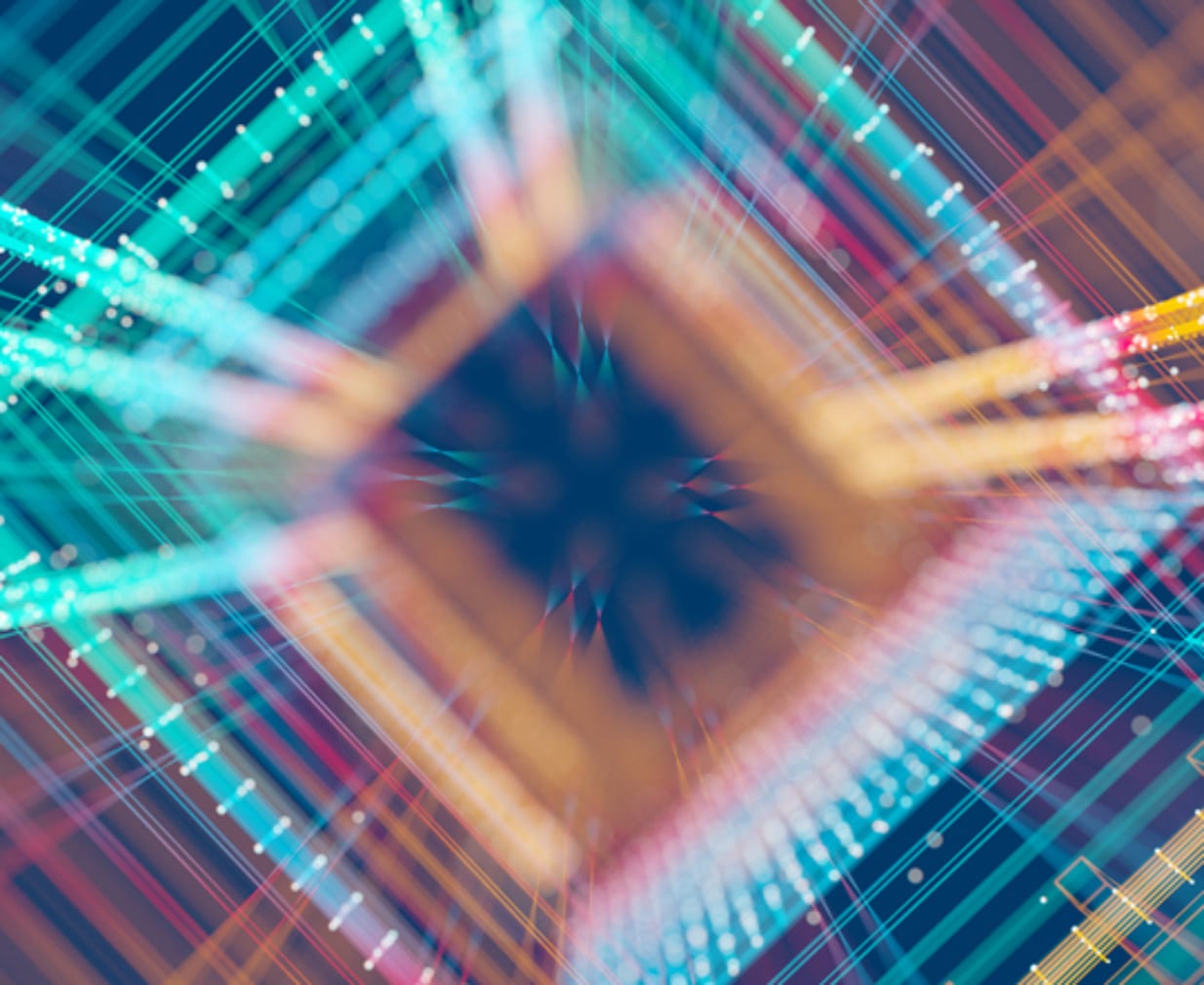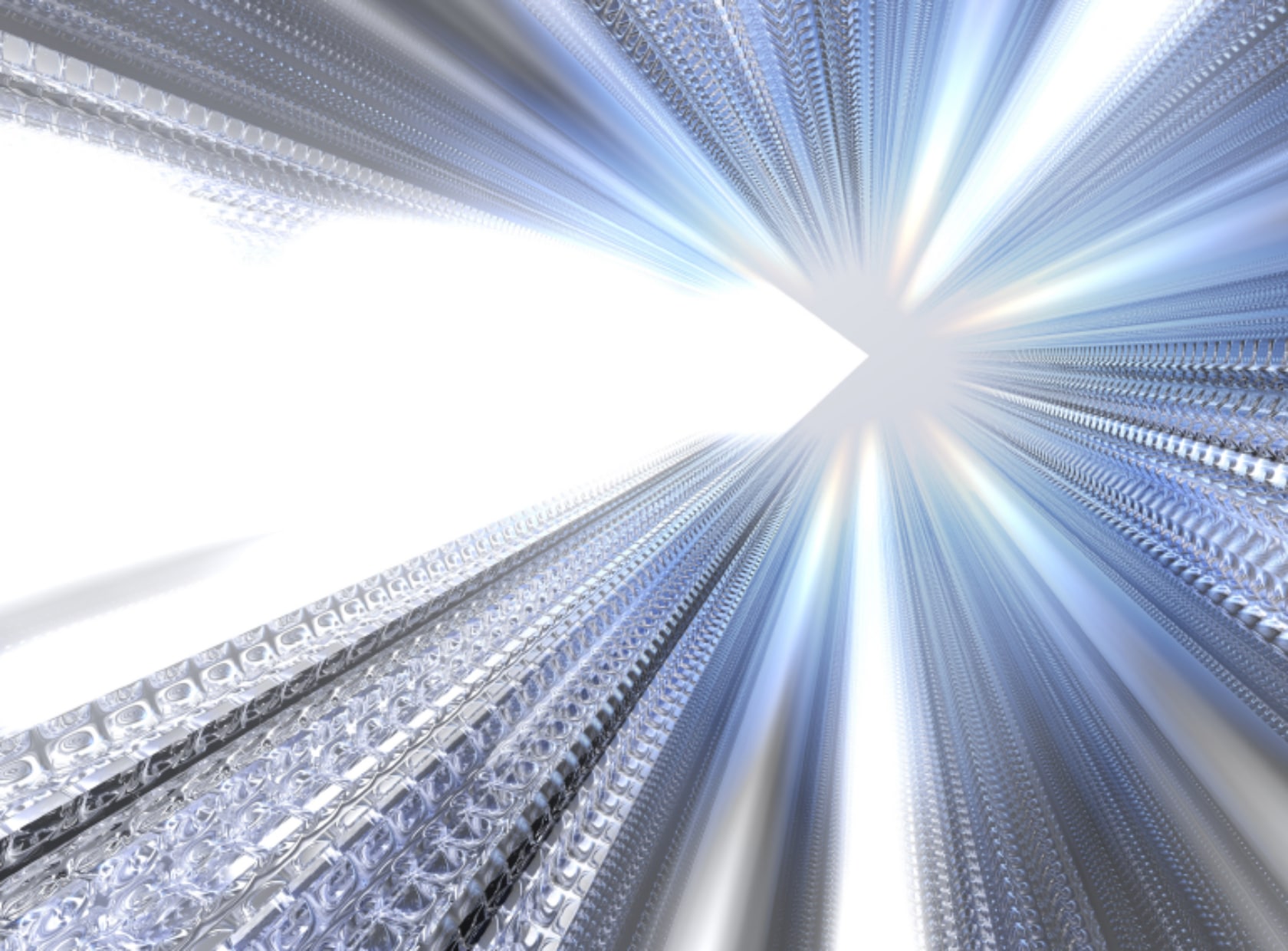
Technical Info (OAS 5.2)
The Office Automation Suite is a proper add-in for Microsoft Office. It comes as an MSI and is easily installed on a client computer. Communication with the IFS Application server is done through HTTP via the IFS Access Provider. A wide range of versions and variants of Office and Windows are supported.
Compatibility matrix and OAS versions
Office Automation Suite is compatible with/requires the following operating systems, frameworks and applications listed in the table below.
Do you have questions or comments regarding the Office Automation Suite?
| Supports / Requires | Version: | 5.2 |
| Windows Server 20121 | 64 bit | ✖ |
| Windows Server 2016 | 64 bit | ✔ |
| Windows Server 2019 | 64 bit | ✔ |
| Windows 73 | 64 bit | ✖ |
| Windows 10 | 64 bit | ✔ |
| Windows 11 | 64 bit | ✔ |
| Office 20103 | 32/64 bit | ✖ |
| Office 20133 | 32/64 bit | ✖ |
| Office 2016 | 32/64 bit | ✔ |
| Office 2019 | 32/64 bit | ✔ |
| Office 365 Web | Only Windows installations | ✖ |
| Citrix | XenApp 6 | ✔ |
| IFS Applications™ 7.x 2 | ✖ | |
| IFS Applications™ 8 | ✔ | |
| IFS Applications™ 9 | ✔ | |
| IFS Applications™ 10 | Aurena web client 4 | ✔ |
| IFS Cloud | ✖ |
Notes:
- 1 Windows Server 2012 32/64 bit may work, but is not supported
- 2 IFS Applications™ 7.5 is not supported, but may work
- 3 Not supported, but may work
- 4 It’s possible to use OAS.exe from Aurena, and links in OAS will open in Aurena