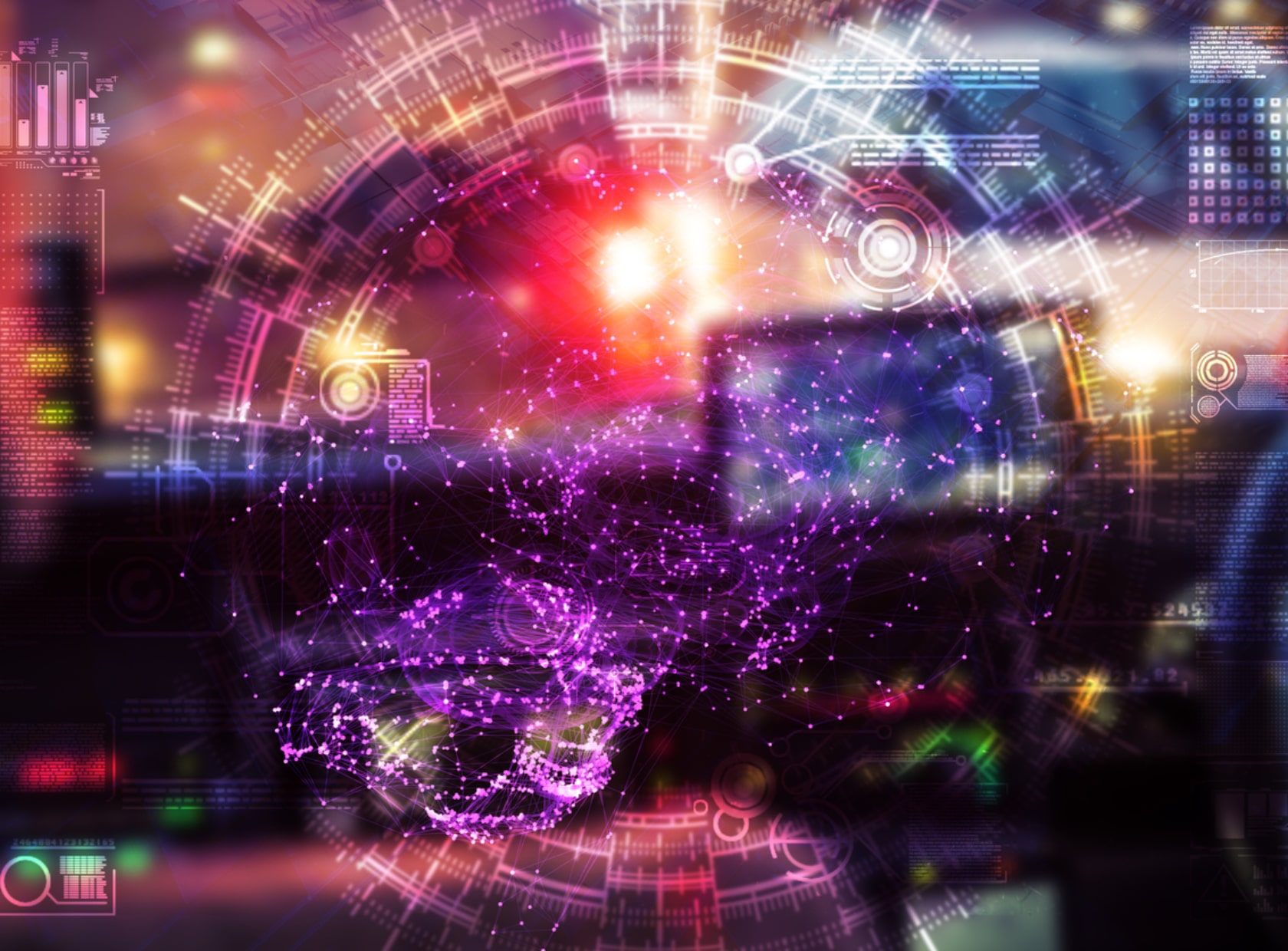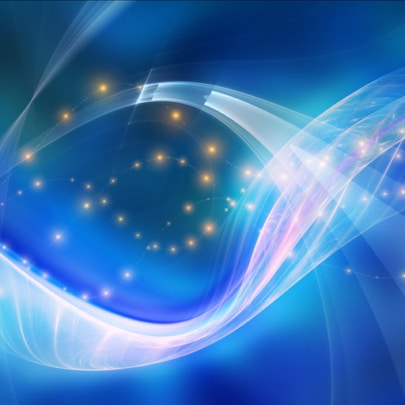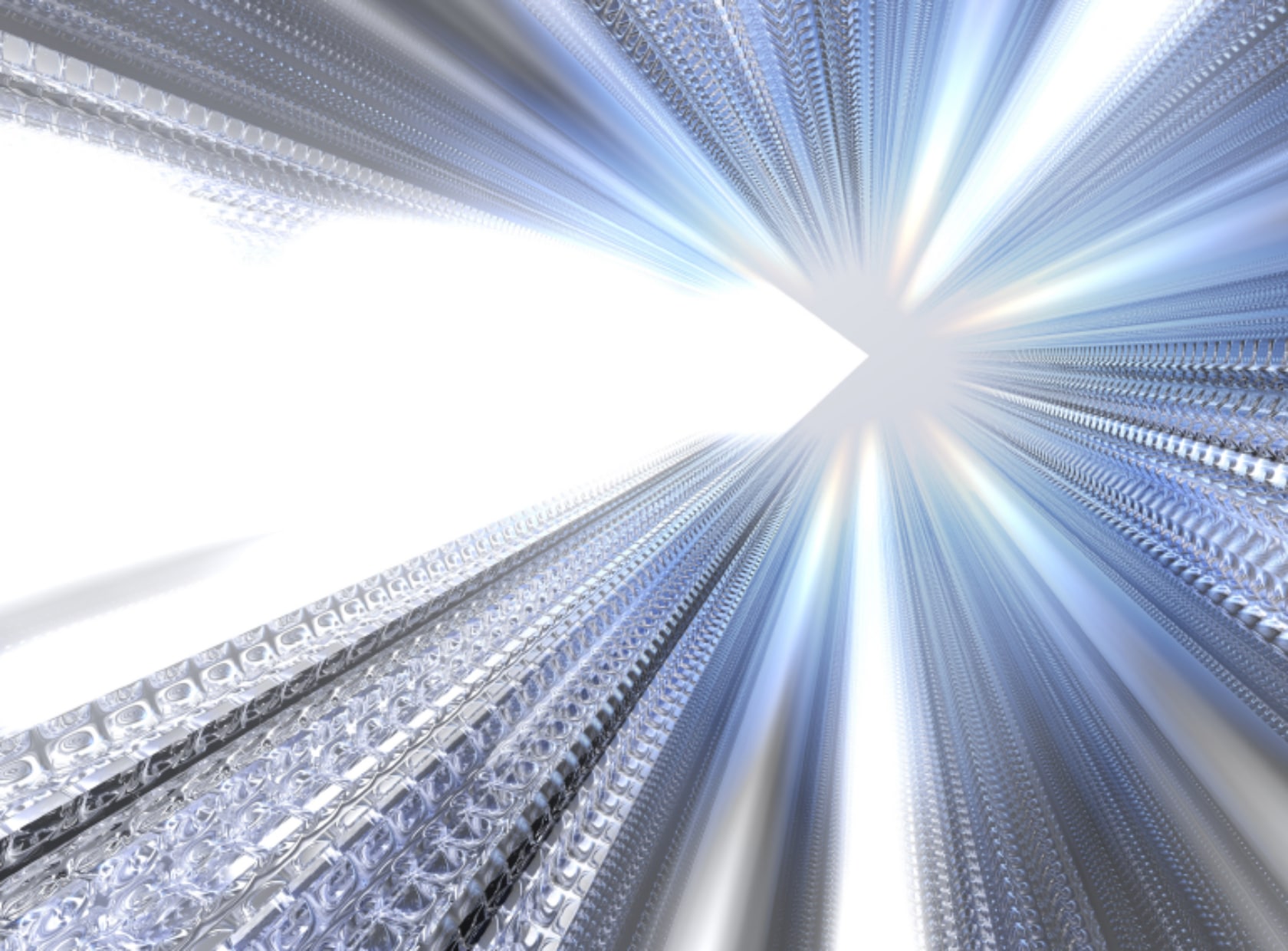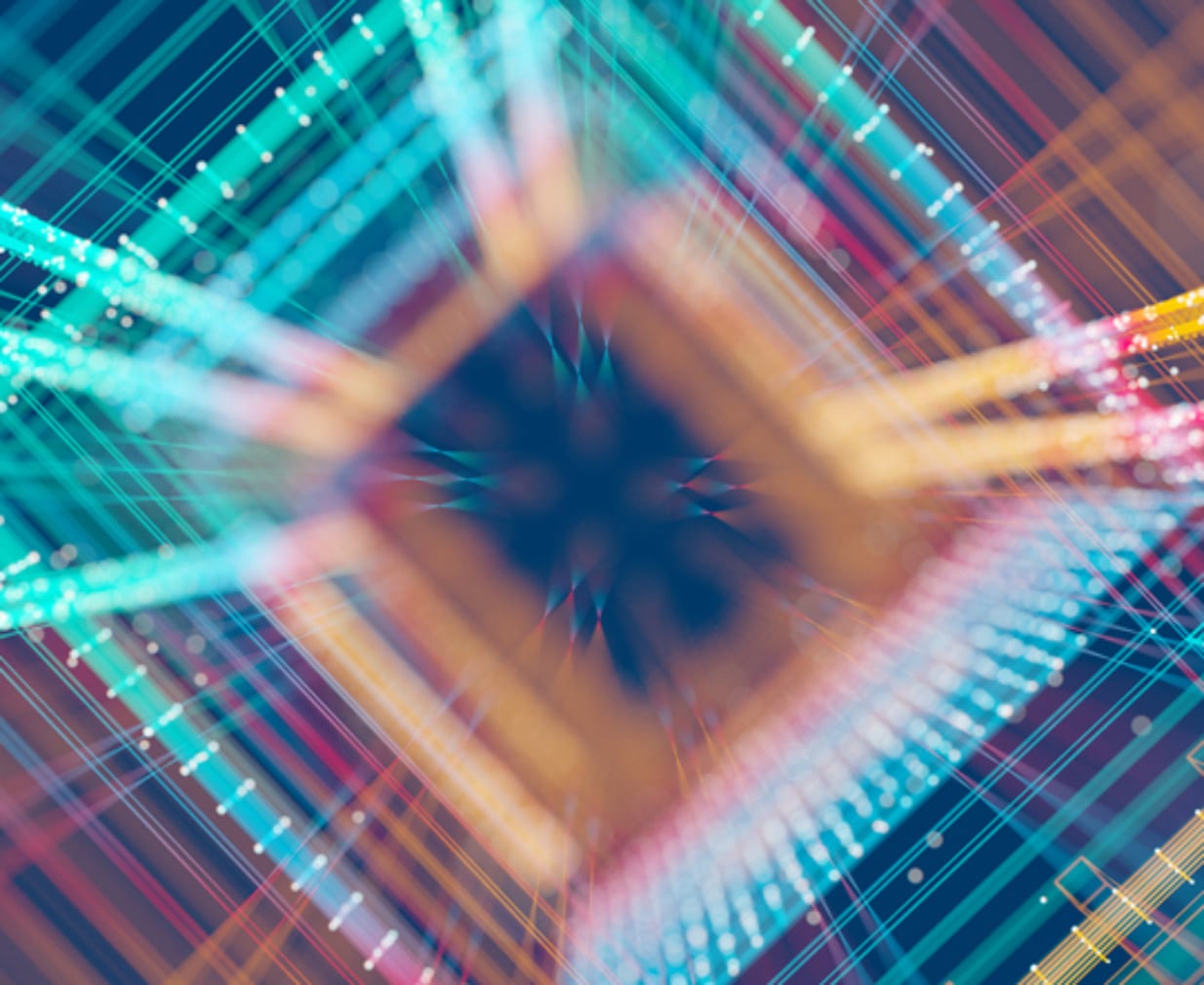Other Add-ons for IFS Cloud
In addition to our core solutions, Addovation offers a set of powerful add-ons designed to further enhance your IFS Cloud experience. Addovation GO, SYNC, SHARE, and CHANGE each target specific areas of productivity.
Addovation SYNC

Improve Your Customer Communication
Addovation SYNC is a smart solution that improves how you handle customer communication and support cases in IFS Cloud. It connects with your email system to make case management easier and more efficient.
When a customer sends an email, Addovation SYNC automatically identifies the customer and either creates a new case or updates an existing one in the IFS Call Center. The full email conversation, including any attachments, is linked to the case and visible in the attachment panel. Everything can be handled directly in IFS Cloud. Your support team can view, reply to, and manage all customer emails from within the case, without needing to switch to another system.
Addovation CHANGE

Update Your ERP from Excel
Addovation CHANGE is a user-friendly solution that easily lets you update and view IFS Cloud data directly from Excel. You can present, maintain, and work with your IFS Cloud data right in Excel, making it a powerful and flexible tool that feels familiar and easy to use
With CHANGE, you can either create your own custom templates or get started quickly using Addovation’s pre-built templates. These standard templates are a great foundation and can be adapted to fit your specific business needs — whether it’s for production planning, budgeting, or maintaining master data.
Addovation SHARE

Connect IFS Cloud with Microsoft Office 365
Addovation SHARE is an innovative solution that connects IFS Cloud with Microsoft Office 365, making document collaboration and management easier than ever — right from Microsoft Teams and other Office 365 applications. It allows users to quickly access documents linked to IFS business objects directly within Teams, all while respecting your existing document management rights and access policies.
With its user-friendly interface, SHARE makes it simple to find, filter, and open the documents you need. It also enhances collaboration with external partners by streamlining document sharing and communication.
Addovation GO

Work Efficiently on the Go
Addovation GO is a cutting-edge low-code mobile app platform that lets you create efficient mobile workflows for the tasks you perform every day. It empowers users to interact seamlessly with IFS Cloud business objects — including customizations — directly from their mobile devices.
With Addovation GO, you can take full advantage of your phone or tablet’s features, such as the camera, photo library, barcode and QR code scanning, GPS, and more. The platform offers a user-friendly interface with multi-language support, making it easy for teams to stay connected and productive on the go.